Home » Newsroom Posts » How a Softphone Benefits Business

August 30, 2024 | By Shirmattie Seenarine
TL;DR: How a Softphone Benefits Business
Softphones are essential for businesses seeking scalability, flexibility, and improved communication. They can be the main mode of communication for businesses or serve as an additional communication channel. Softphones offer a strategic advantage in the digital age, making them a critical addition to any company’s communication toolkit.
Business leaders and IT professionals learn why softphones are a versatile, cost-effective alternative to traditional phone systems, ideal for today’s remote and flexible work environments.
Softphone Basics: Understand what softphones are and how they leverage VoIP technology to facilitate communication across multiple devices.
Questions to Ask Softphone Vendors: When shopping for a softphone, discover what you should ask vendors about licensing, compatibility, security, features, and more.
Cost Savings: Learn how softphones can drastically reduce telecommunication expenses for businesses of all sizes.
Increased Flexibility: Discover how softphones integrate seamlessly with other business tools, enhancing productivity and supporting remote work.
Businesses are constantly seeking innovative solutions to improve their communication systems. One solution that has gained significant traction in recent years is the softphone. But what exactly is a softphone, and how can it benefit your business?
A softphone is a software-based phone that operates over the Internet. A phone system must be available for a softphone to connect to for it to work. Softphones cannot operate alone. One of the standout features of softphones is their versatility. They can be installed on various devices, including desktops, laptops, and mobile devices, making them incredibly flexible.
Softphones for business allow employees to stay connected in the office, working from home, or on the go. Unlike traditional telephones that rely on physical hardware and dedicated phone lines, softphones leverage Voice Over Internet Protocol (VoIP) technology to facilitate communication. This means that a softphone can help your business stay connected with colleagues, customers, and partners as long as there is an internet connection.
Softphones are a type of VoIP phone. As such, the word softphone, VoIP phone, and VoIP softphone are often used interchangeably. However, VoIP phones also embrace hardware devices, such as IP phones. The best practice when shopping for a softphone is to use the word softphone instead of VoIP phone so vendors are clear that you are looking for software to conduct business calls on your computer or smartphone.
Traditional phone systems using private branch exchange (PBX) hardware that connects landlines come with huge setup and maintenance costs. Additionally, a budget-friendly desk phone with basic features may cost a business less than 100 dollars per user. A high-end phone can run a business 600 dollars or more per user. On the other hand, VoIP phones are a cost-effective alternative that operates over the Internet. Moreover, internet calls are generally cheaper than traditional phone calls, especially for long-distance and international communication. Switching to VoIP can reduce business telecommunication costs by up to 50% and international calling costs by up to 90%.
Softphone apps and softphone software have become essential tools for businesses of all sizes. Small and medium-sized enterprises (SMEs) are leading in the softphone software market. For SMEs, softphone software is a cost-effective communication solution that has eliminated expensive traditional hardware-based desk phones. The cost savings make VoIP phones a good choice for small businesses and startups. Cost is only one of many factors driving the adoption of softphones. Other factors, such as remote work, fuel the need for solutions that allow employees to communicate from anywhere.
The use of softphones by large enterprises (LEs) is also increasing. For large enterprises, communication needs to scale quickly. Softphone software offers a communication solution that can accommodate growth or slowdowns quickly without incurring significant costs like additional hardware investments. Large enterprises with resources and budget can also build their own softphone solution with features and functionality that optimize their business operations.
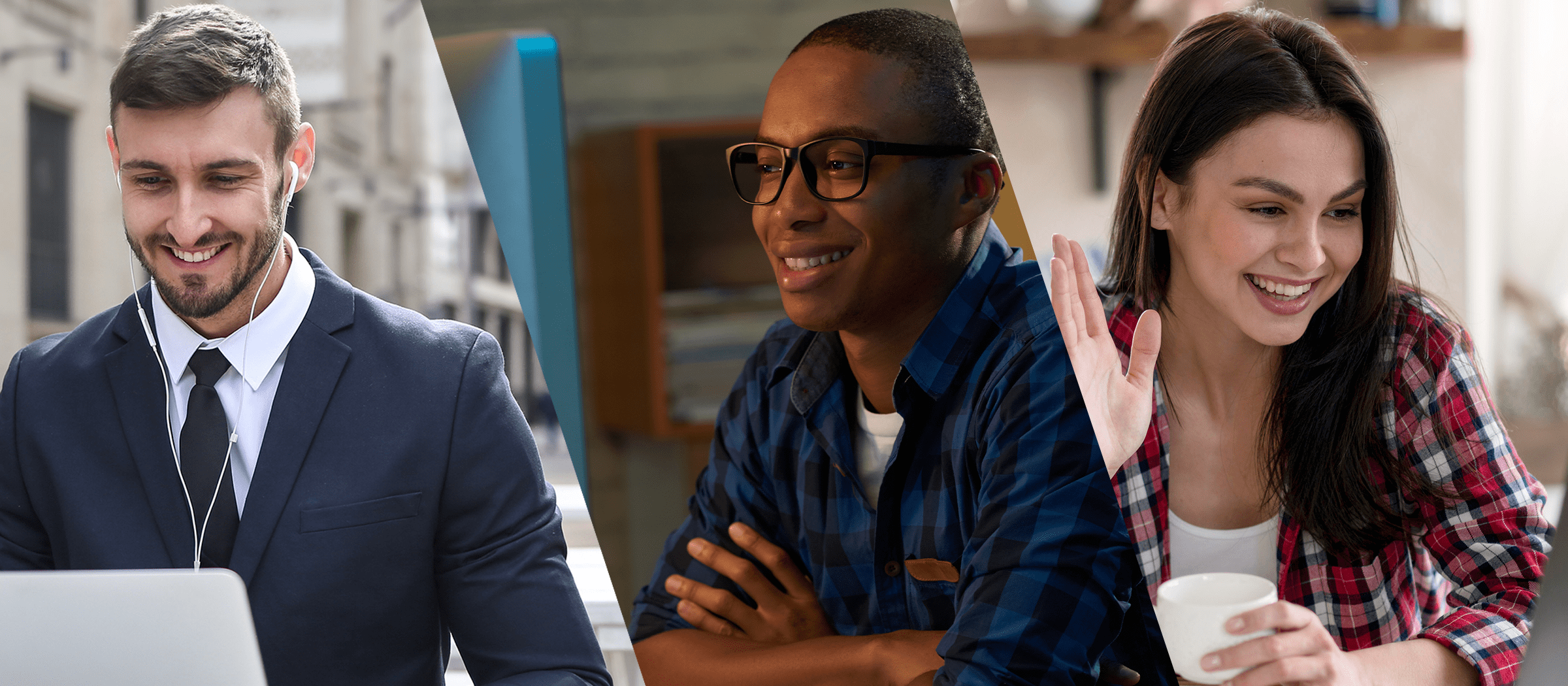
For businesses that have adopted a unified communications (UC) platform or those thinking about advanced communication integration, a UC solution can offer added benefits, including uninterrupted communication. With a UC solution, employees who start a conversation on their laptop softphone can easily continue the discussion on their mobile device using a softphone app while walking down the hall to a meeting by simply pressing the Call Pulling button. The audio is immediately channeled through the mobile device without the other party noticing any change in the call. Switching devices is easy because each device typically has the same or similar user interface (UI), and employees usually use a single phone number for all their devices. A single phone number increases accessibility to users and reduces the chance of missing calls. For example, when employees’ desk phones ring, so does their softphone. Missing a call is difficult even when employees are away from their desks.
A typical worker spends an average of 36 minutes a day switching between apps while taking an additional 10 minutes on average to get back into a good workflow, causing a severe drag in productivity and inducing fatigue. VoIP softphones often integrate seamlessly with other business applications. For instance, they can integrate with Customer Relationship Management (CRM) systems, email clients, conferencing solutions, and instant messaging platforms. A softphone with numerous integrations often means most or all communication is managed within a single interface. This integration, a product of unified communications, helps reduce app switching by creating a homogeneous environment that synchronizes communication channels, resulting in enhanced productivity and streamlined workflows.

Imagine your company has 100 employees with desktop softphones, and your IT department regularly performs updates to ensure every employee is on the same version, plus other operations. Being able to perform these operations all at once is centralized management, which simplifies administration. If your company likes managing devices from a central hub, you should embrace centralized management.
Centralized management also comes with many other benefits, of which only a few are mentioned here. To prevent unauthorized access, your IT team can enforce security policies, such as implementing multi-factor authentication (MFA) across all softphones. Similarly, an IT team can effortlessly revoke rights or wipe a softphone app if a device is lost or stolen.
Monitoring tools are also part of a centralized management solution, making tracking performance, usage, and issues easier for IT teams. When employees experience a softphone issue, checking logs and applying fixes is simplified. Plus, IT teams can execute fixes remotely, which is ideal for companies with remote workers.
When monitoring tools are paired with reports such as compliance reports, IT teams can ensure that companies like healthcare facilities follow policies making compliance with regulatory requirements easier. For example, compliance reports that show encryption and data security enforcement can help ensure that the VoIP phones used in healthcare facilities comply with HIPAA regulations.
While softphones enhance business operations and improve communication and collaboration, companies must consider several critical factors before softphone adoption.
Licensing
As mentioned, softphones must connect to a phone system because they are not standalone. When looking for the right phone system, inquire about promotions and other offers like a free softphone. Most softphones require additional licensing; however, if you can find a vendor that offers its softphone for free as part of its bundle, it can mean no additional licensing fee, which translates into cost savings for businesses.
Compatibility with Existing Systems
There are many softphones available on the market. For instance, there is no shortage of softphones for Windows or softphones for macOS. Generally, you should adopt the softphone offered by your unified communications vendor.
However, there are cases where it is not offered or lacks the functionality you desire. In that case, you may need to adopt a third-party vendor or even create your softphone software in-house, tailoring it to your exact business needs. Regardless of your direction, ensure compatibility and integration are seamless with your current communication infrastructure, including your iOS or Android devices, VoIP systems, CRM, and other tools.
Another critical aspect often overlooked is operating system (OS) updates. To ensure your softphone software always works optimally, ask your vendor if their software always matches OS updates. Software incompatible with an operating system can result in many issues, such as dropped internet calls, poor audio quality, and security vulnerability. Plus, new OS versions sometimes introduce new features and functionalities that your employees may need access to, such as new artificial intelligence (AI) features or improved integration with other applications.
Features
Softphone users typically have access to many features beyond primary calling, including contact details, call logs, instant messaging, video calls, conferencing, call history, voicemail-to-email transcription, call recording, and more. These features and functionalities significantly enhance businesses’ communication and collaboration experiences. Check that your VoIP softphone has all the features your company needs for successful communication and collaboration.
User Friendliness and Simplicity
Employees’ quick adoption of new software is the key to acceptance. Remember to choose user-friendly softphone software or a softphone app without compromising features and functionality. Luckily, most softphones, from the dial pad to the hold and call transfer features, are modeled after typical desk phones, making the transition easy. Lastly, ensure minimal training and user and administrator documentation is available when needed. Well-executed documentation can save users and IT teams valuable time when a problem is encountered.
Security and Access
VoIP phones require microphone access. Ensure your IT team grants permission, or your softphone will not work. If your softphone has video capability, ensure access permission to the camera is also given.
On another note, VoIP technology can be susceptible to security threats such as hacking and eavesdropping. Mitigate security risks by implementing robust security measures, including encryption, firewalls, regular software updates, complex passwords, and automated alerts to protect your communication infrastructure.
Resource Consumption
Interest has surged in softphone battery consumption as their popularity across businesses grows. Softphones should run in the background to ensure incoming calls are received and outgoing calls can be made. It is recommended that companies ask vendors about their software’s CPU and memory consumption to understand how it will impact power consumption, primarily if employees work on their laptops. If the software is resource-intensive, it can drain laptop batteries fast, potentially leading to interruptions in communication. To mitigate these risks, consider the following:
Internet Dependency
Businesses must have a reliable and robust internet infrastructure to support VoIP phone usage since poor internet connections can disrupt communication. Additionally, power outages happen occasionally, which means softphone communication will be interrupted. Doing redundancy planning is critical for this situation and others. Consider backup solutions. For instance, having a backup communication device for these occasions, such as a mobile phone with cellular service, is ideal. If your work devices or work apps do not all share the same phone number, remember to forward calls from your softphone number to your mobile phone or other device.
Quality of Service (QoS) Management
Network congestion can lead to poor internet call quality if not responsibly managed. Businesses can implement QoS settings on their network to prioritize VoIP traffic, ensuring voice calls receive the necessary bandwidth. Prioritization can minimize disruptions caused by other network activities and helps to maintain high call quality, a critical factor for effective communication. Check that your unified communications platform is configured to mark all audio and video packets with QoS markings and that your network infrastructure is honoring packets with these markings to be prioritized over regular data traffic.
Interoperability with Legacy Systems
Businesses often have existing communication infrastructure that may need to be replaced. Assessing the interoperability of the new softphone solution with your legacy systems is essential to ensure a seamless transition. Look for solutions that offer gateways or APIs to bridge the gap between old and new systems, allowing for a gradual and non-disruptive integration process.
Environmental Impact
In today’s environmentally conscious world, businesses increasingly seek ways to reduce their carbon footprint. VoIP softphones contribute to this goal by minimizing the need for physical hardware. In addition, some UC companies demand that their customers purchase their branded endpoints, forcing companies to dispose of their desk phones prematurely and unnecessarily filling up landfills. Software-based softphones have a much smaller environmental impact, making them a greener choice for businesses.
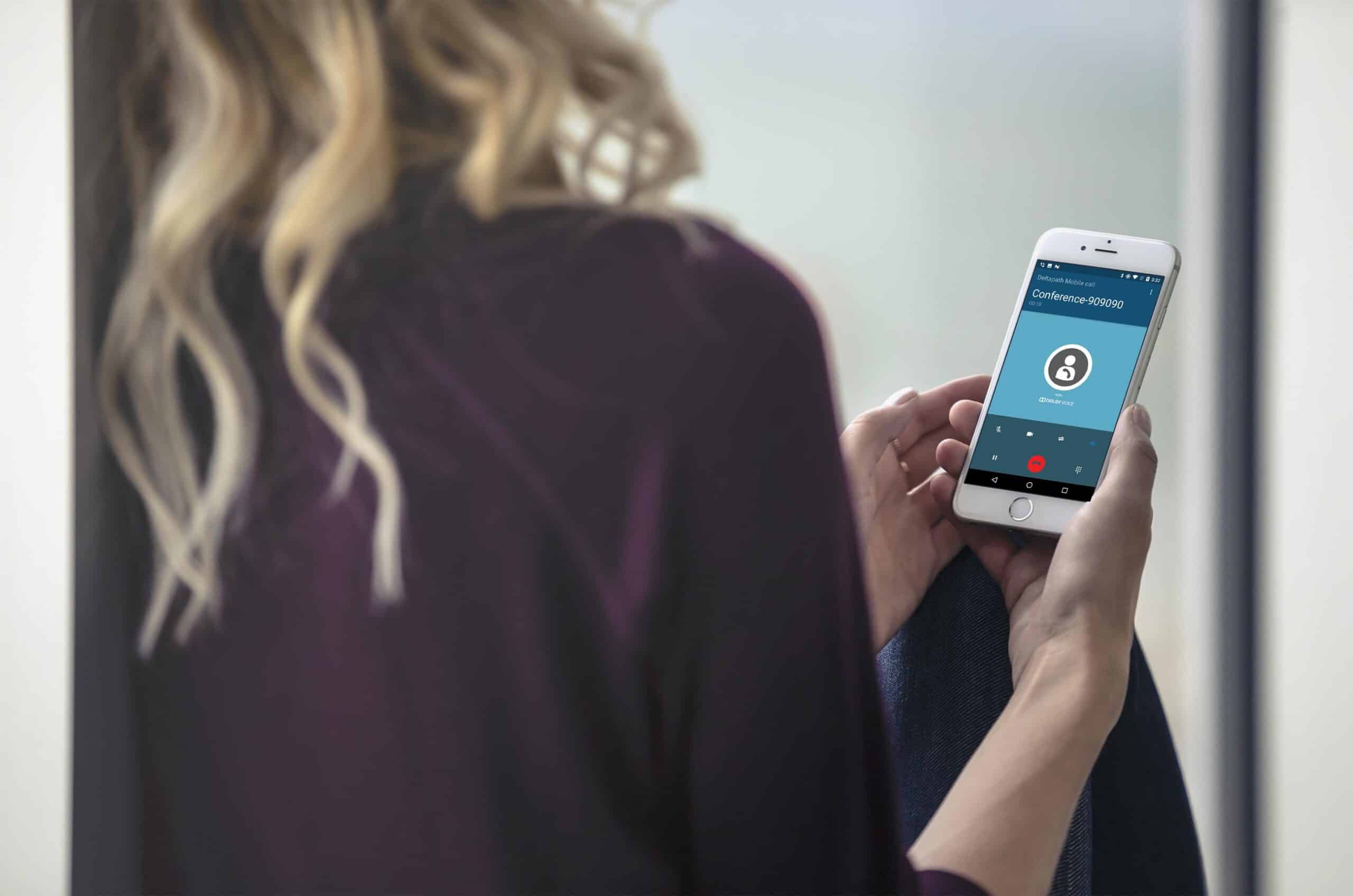
Softphones represent a modern, versatile, and cost-effective solution for business communication. While some companies are making softphones their primary mode of communication, many other businesses are adding softphones to their communication toolkit of desk phones, mobile apps, and conferencing devices to cater to different work environments or scenarios and employee preferences.
With their advanced features, integration capabilities, and scalability, they can significantly enhance mobility, communication, and collaboration. While there are challenges to consider, the benefits of softphones far outweigh the potential drawbacks. Whether a small business or a large enterprise, softphones can be a valuable addition to your communication toolkit, driving growth and success in the digital age.
If you are shopping for a softphone or have questions, contact us.